开发者可以使用云开发开发微信小程序、小游戏,无需搭建服务器,即可使用云端能力。
云开发为开发者提供完整的云端支持,弱化后端和运维概念,无需搭建服务器,使用平台提供的 API 进行核心业务开发,即可实现快速上线和迭代,同时这一能力,同开发者已经使用的云服务相互兼容,并不互斥。
目前提供三大基础能力支持:
1、云函数:在云端运行的代码,微信私有协议天然鉴权,开发者只需编写自身业务逻辑代码
2、数据库:一个既可在小程序前端操作,也能在云函数中读写的 JSON 数据库
3、存储:在小程序前端直接上传/下载云端文件,在云开发控制台可视化管理
具体的可以去小程序文档上查看,下面用一个登录注册的案例来演示小程序云开发数据库的运用
注册

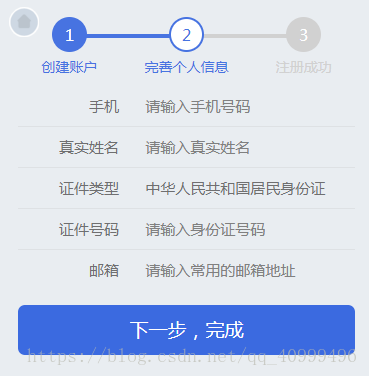
在创建的时候,要在点下一步的时候,调数据库来看用户名有没有重复的。在点击同意的时候来调用数据库,然后把所有的判断放到下一步来判断。所有条件都满足就将用户名和密码放到全局变量中。
1 2 3 4 5 6 7 8 9 10 11 12 13 14 15 16 17 18 19 20 21 22 23 24 25 26 27 28 29 30 31 32 33 34 35 36 37 38 39 40 41 42 43 44 45 46 47 48 49 50 51 52 53 54 55 56 57 58 59 60 61 62 63 64 65 66 67 68 69 70 71 72 73 74 75 76 77 78 79 80 81 82 83 84 85 86 87 88 89 90 91 92 93 94 95 96 97 98 99 100 101 102 103 104 105 106 107 108 109 110 111 112 113 114 115 116 117 118 119 120 121 122 123 124 125 126 127 128 129 130 131 132 133 134 135 136 137 138 139 140 141 | var app = getApp();Page({ data: { userName: '', userPassword: '', userPasswordAgain: '', checkbox: false, repetition: false }, // 返回主页面 backHomeTap: function() { wx.switchTab({ url: '../index/index', }) }, // 绑定 bindingTap: function () { wx.redirectTo({ url: '../login/login', }) }, // 用户名 userNameInput: function(e) { this.setData({ userName: e.detail.value }); }, // 密码 userPasswordInput: function(e) { this.setData({ userPassword: e.detail.value }); }, // 再次输入密码 userPasswordAgainInput: function(e) { this.setData({ userPasswordAgain: e.detail.value }); }, // 同意 checkboxChange: function() { if (this.data.checkbox ===
false)
{ this.setData({ checkbox: true }) } else { this.setData({ checkbox: false }) } var that = this; var userName = this.data.userName; // 初始化云 wx.cloud.init({ env: 'wubaib-9543f7', traceUser: true }); // 初始化数据库 const db = wx.cloud.database(); const _ = db.command; db.collection('userInformation').where({ userName: _.eq(userName) }).get({ success: function (res) { if (res.data.length === 1)
{ that.setData({ repetition: true }) } } }) }, // 下一步,完善个人信息 perfectInforTap: function() { var userName = this.data.userName; var userPassword = this.data.userPassword; var checkbox = this.data.checkbox; var userPasswordAgain =
this.data.userPasswordAgain; var name =
/^[A-Za-z0-9\u4e00-\u9fa5]+$/; var repetition = this.data.repetition; if (userName === '') { wx.showToast({ title: '请输入用户名', icon: 'none', duration: 2000, mask: true }) } else if (!name.test(userName))
{ wx.showToast({ title: '用户名格式不正确', icon: 'none', duration: 2000, mask: true }) } else if (repetition === true) { wx.showToast({ title: '用户名已存在', icon: 'none', duration: 2000, mask: true }) } else if (userPassword ===
'') { wx.showToast({ title: '请输入密码', icon: 'none', duration: 2000, mask: true }) } else if (userPassword.length < 6)
{ wx.showToast({ title: '密码最少6位', icon: 'none', duration: 2000, mask: true }) } else if (userPassword !==
userPasswordAgain) { wx.showToast({ title: '两次密码输入不一致', icon: 'none', duration: 2000, mask: true }) } else if (checkbox === false) { wx.showToast({ title: '请选中已阅读', icon: 'none', duration: 2000, mask: true }) } else { wx.redirectTo({ url: 'perfectInfor/perfectInfor', }) // 保存用户名和密码 app.appData.account =
{ userName:
userName, userPassword:
userPassword } } }}) |
在完善信息的时候获取所有的变量(用户名和密码也在内),然后在点击下一步完成按钮将数据上传到数据库。
1 2 3 4 5 6 7 8 9 10 11 12 13 14 15 16 17 18 19 20 21 22 23 24 25 26 27 28 29 30 31 32 33 34 35 36 37 38 39 40 41 42 43 44 45 46 47 48 49 50 51 52 53 54 55 56 57 58 59 60 61 62 63 64 65 66 67 68 69 70 71 72 73 74 75 76 77 78 79 80 81 82 83 84 85 86 87 88 89 90 91 92 93 94 95 96 97 98 99 100 101 102 103 104 105 106 107 108 109 110 111 112 113 114 115 116 117 118 119 120 121 122 123 124 125 126 127 128 129 130 131 132 133 134 135 136 137 138 139 | var app =
getApp();Page({ data: { userName: '', userPassword: '', phone: '', realName: '', card: '', email: '', }, // 返回主界面 backHomeTap: function() { wx.switchTab({ url: '../../index/index', }) }, // 手机号 phoneInput: function(e) { this.setData({ phone: e.detail.value }); }, // 真实姓名 nameInput: function(e) { this.setData({ realName: e.detail.value }); }, // 身份证 cardInput: function(e) { this.setData({ card: e.detail.value }) }, // email emailInput: function(e) { this.setData({ email: e.detail.value }) }, // 下一步完成 registerSuccessTap: function() { var phone = this.data.phone; var realName = this.data.realName; var card = this.data.card; var email = this.data.email; var userName = this.data.userName; var userPassword = this.data.userPassword; var phonereg =
/^1[345789]\d{9}$/; var namereg =
/^[\u4E00-\u9FA5]+$/; var cardreg =
/^\d{6}(18|19|20)?\d{2}(0[1-9]|1[012])(0[1-9]|[12]\d|3[01])\d{3}(\d|[xX])$/; var emailreg =
/^(\w)+(\.\w+)*@(\w)+((\.\w+)+)$/; var that = this; if (phone === '') { wx.showToast({ title: '请输入手机号', icon: 'none', duration: 2000, mask: true }); } else if (!phonereg.test(phone))
{ wx.showToast({ title: '请输入正确的手机号', icon: 'none', duration: 2000, mask: true }) } else if (!namereg.test(realName))
{ wx.showToast({ title: '请输入正确的名字', icon: 'none', duration: 2000, mask: true }) } else if (card === '') { wx.showToast({ title: '请输入身份证', icon: 'none', duration: 2000, mask: true }) } else if (!cardreg.test(card))
{ wx.showToast({ title: '请输入正确的身份证', icon: 'none', duration: 2000, mask: true }) } else if (email === '') { wx.showToast({ title: '请输入邮箱', icon: 'none', duration: 2000, mask: true }) } else if (!emailreg.test(email))
{ wx.showToast({ title: '请输入正确的邮箱', icon: 'none', duration: 2000, mask: true }) } else { // 初始化云 wx.cloud.init({ env: 'wubaib-9543f7', traceUser: true }); // 初始化数据库 const db =
wx.cloud.database(); db.collection('userInformation').add({ // data 字段表示需新增的 JSON
数据 data: { realName:
realName, userName:
userName, userPassword:
userPassword, phone: phone, email: email, card: card }, success: function(res) { // res 是一个对象,其中有 _id
字段标记刚创建的记录的 id console.log(res); console.log(res.errMsg); } }) } }, /** * 生命周期函数--监听页面显示 */ onShow: function() { this.setData({ userName:
app.appData.account.userName, userPassword:
app.appData.account.userPassword }) },}) |
登录
在登录页面,先获取用户输入的用户名和密码。在点击登录的时候,先根据userName调数据库的密码和用户输入的密码是否相等。如果相等将用户的信息保存到全局变量中。
1 2 3 4 5 6 7 8 9 10 11 12 13 14 15 16 17 18 19 20 21 22 23 24 25 26 27 28 29 |
